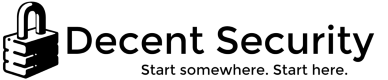How to manage security groups from any computer
[Article last reviewed for correctness 2016-11-23]
Prerequisites
- Your computer must be joined to the company domain
- You must be plugged into the company network or on the VPN
Make a link to manage groups
This will place a shortcut on your Desktop you can double-click to manage security groups
1.) On your desktop, right-click in an empty area without any icons.
2.) In the menu that appears, hover your mouse over New. If you don't see New then you may have accidentally clicked on an icon on the desktop. Try right-clicking somewhere else on the screen that's empty.
3.) Click Shortcut
4.) A Create Shortcut window will appear.
5.) For the next step, you will need the following text. Please select it and copy it:
%windir%\system32\rundll32.exe dsquery.dll,OpenQueryWindow
6.) In the Create Shortcut window, paste the text into the empty box, so it looks like below.
Search and manage groups
You can now double-click the shortcut on your desktop and search and find groups. If you have permission, you will be able to add and remove members.